
XSD Diagram is a free Xml Schema Definition (XSD) diagram viewer for Windows written in C# Framework.NET 2.0
Version 1.2 Copyright © 2006-2018 Régis Cosnier, All Rights Reserved.
This program is free software and may be distributed
according to the terms of the GNU General Public License (GPL).
If you have any suggestions, you can send me an email at the following address:
regis(dot)cosnier(at)free(dot)fr
Features
- GPL
- Need of the Microsoft Framework.NET 2.0 (if not already installed) or Mono on Linux
- Display the elements, the groups and the attributes
- Show and display the text/HTML documentation of element and attribute when available
- Walk the displayed tree with the keyboard
- Print the diagram
- Export the diagram to TXT, SVG, PNG, JPG and EMF (EMF only with Windows)
- Zoom the diagram with the mouse wheel while holding the control key
- XML validation based on the loaded XSD file
- Registration in the Windows Explorer contextual menu (for Windows administrator only)
- Drag'n drop a xsd file or url on the main window header
- Command line image generation
Download
The latest source code is available at github.com/dgis/xsddiagram- Latest version 1.2 (Binary, Source or github)
- Version 1.1 (Binary, Source or github)
- Version 1.0 (Binary, Source or github)
- Version 0.17 (Binary, Source or github)
- Version 0.16 (Binary, Source or github)
- Version 0.15 (Binary, Source or github)
- Version 0.14 (Binary, Source or github)
- Version 0.12 (Binary, Source or github)
- Version 0.11 (Binary, Source or github)
- Version 0.10 (Binary, Source or github)
- Version 0.9 (Binary, Source or github)
- Version 0.8 (Binary, Source)
- Version 0.7 (Binary, Source)
- Version 0.6 (Binary, Source)
- Version 0.5 (Binary, Source)
- Version 0.4 (Binary, Source)
- Version 0.3 (Binary, Source)
- Version 0.2 (Binary, Source)
- Version 0.1 (Binary, Source)
Screenshots
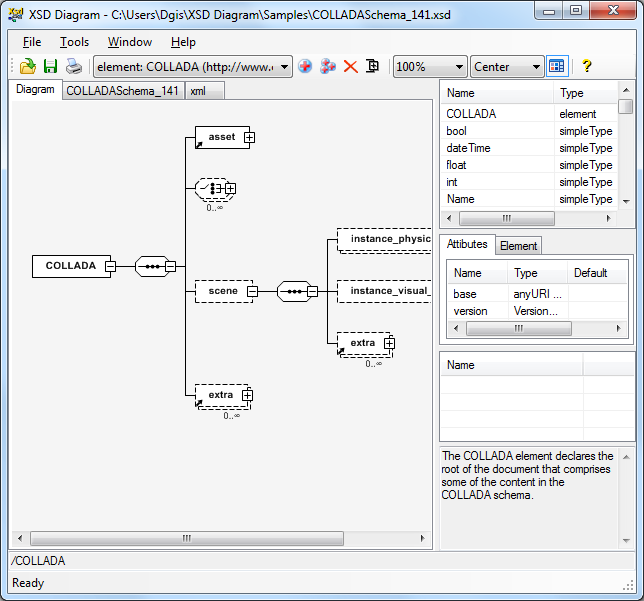
The main screen.

The image export screen.

A command line example.
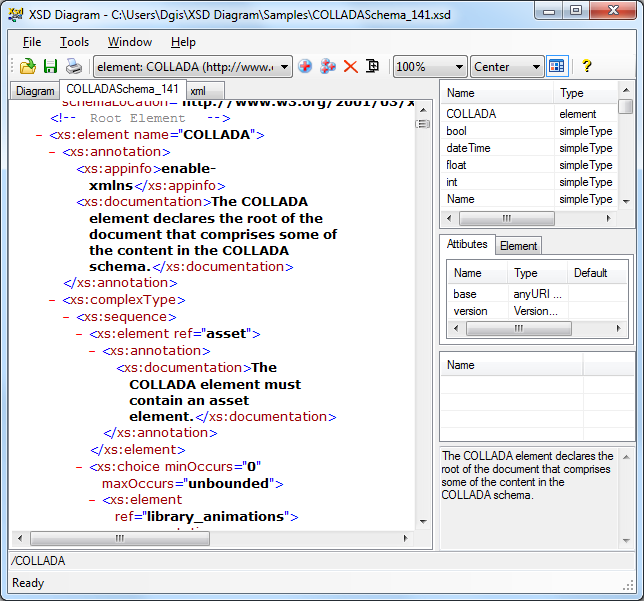
The XSD files display on tab pages.
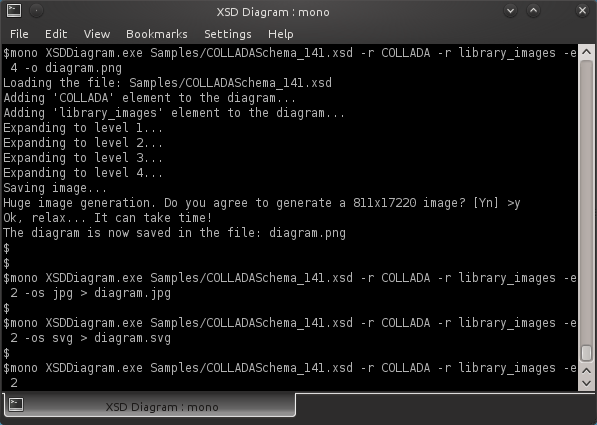
On Linux with Mono, several command line samples.
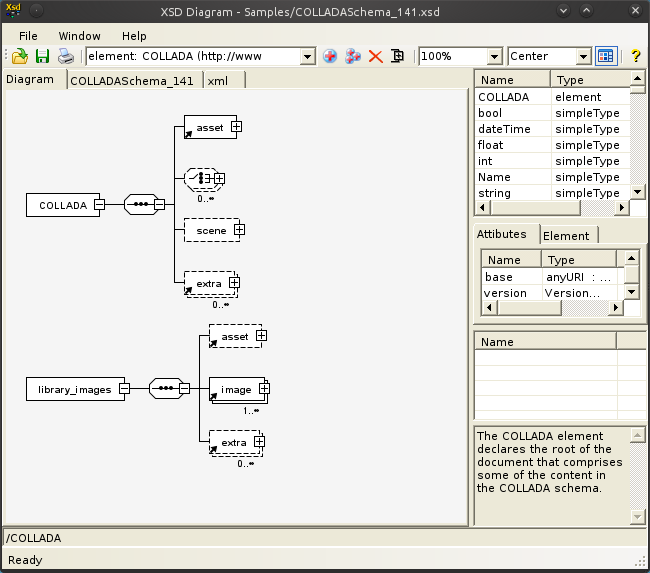
The main screen, on Linux with Mono.
License
Copyright (c) 2006-2018 Regis COSNIER, All Rights Reserved.This program is free software and may be distributed
according to the terms of the GNU General Public License (GPL) version 2.