
Régis Cosnier's pages
regis(dot)cosnier(at)free(dot)fr
regis(dot)cosnier(at)free(dot)fr
Paint by Numbers Creator for iOS
 français
français
 This application allows you to turn any photograph to a ready to paint printable canvas.
This application allows you to turn any photograph to a ready to paint printable canvas.
This canvas is exportable in a PDF, SVG, PNG or JPG file.
Once printed on a real canvas, you just have to paint the numbered areas with the matching colors in your palette.
The projects can be saved for later editing.
QUICK START
NOTES
REQUIREMENTS
iOS 11.0 or later.
SCREENSHOTS
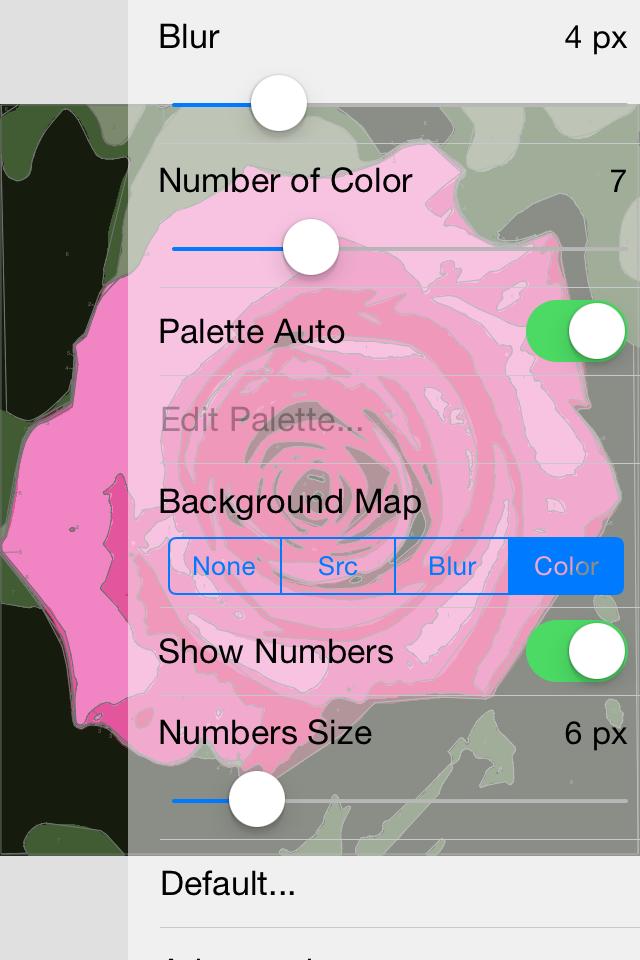
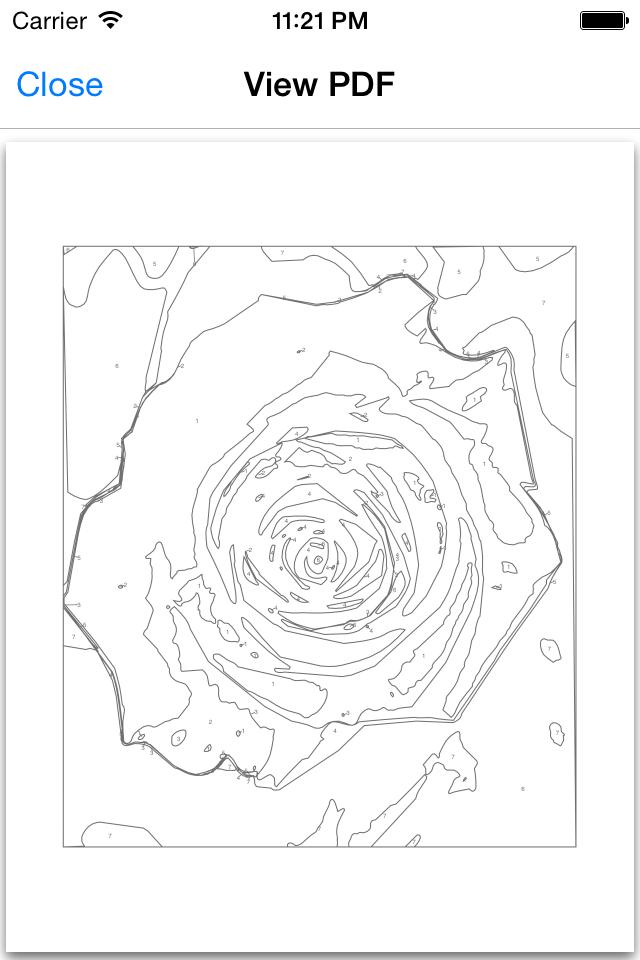
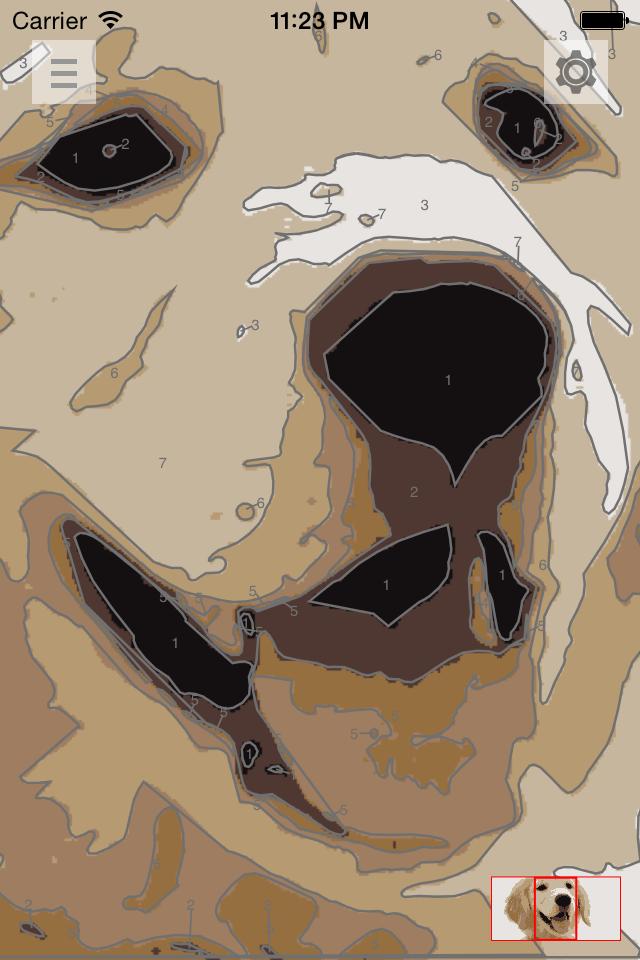
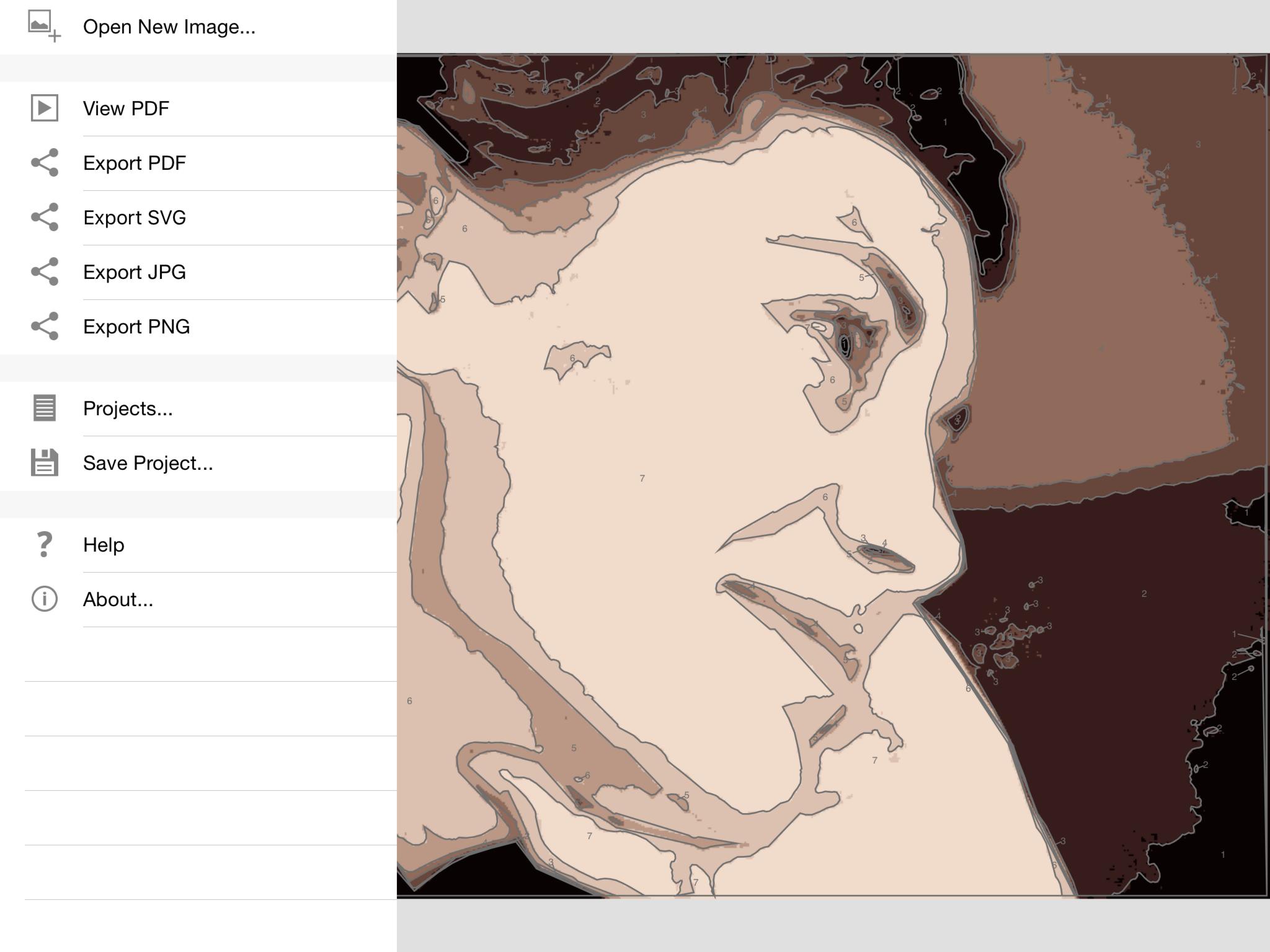

LICENSES
Copyright (c) Regis COSNIER, all rights reserved.
The screenshots are a derivative of:
- "Rose laser" by T.Kiya, used under CC BY-SA 2.0
- "Puppy" by DM.Sumon, used under CC BY 2.0
- "Burano island" by A.Onufrienko, used under CC BY 2.0
- "Brandy Alexander" by A.Valli, used under CC BY 2.0
 français
français This application allows you to turn any photograph to a ready to paint printable canvas.
This application allows you to turn any photograph to a ready to paint printable canvas.This canvas is exportable in a PDF, SVG, PNG or JPG file.
Once printed on a real canvas, you just have to paint the numbered areas with the matching colors in your palette.
The projects can be saved for later editing.
QUICK START
- Touch the top left button and select "Open New image".
- The image is analyzed and should appear with the numbered areas.
- To check the result, you can zoom with two fingers or pan with one.
- The top right button opens the parameters panel which allows changing the number of color, the size of the numbers, etc...
- To print the result, touch the top left button and select "Export to PDF".
NOTES
REQUIREMENTS
iOS 11.0 or later.
SCREENSHOTS
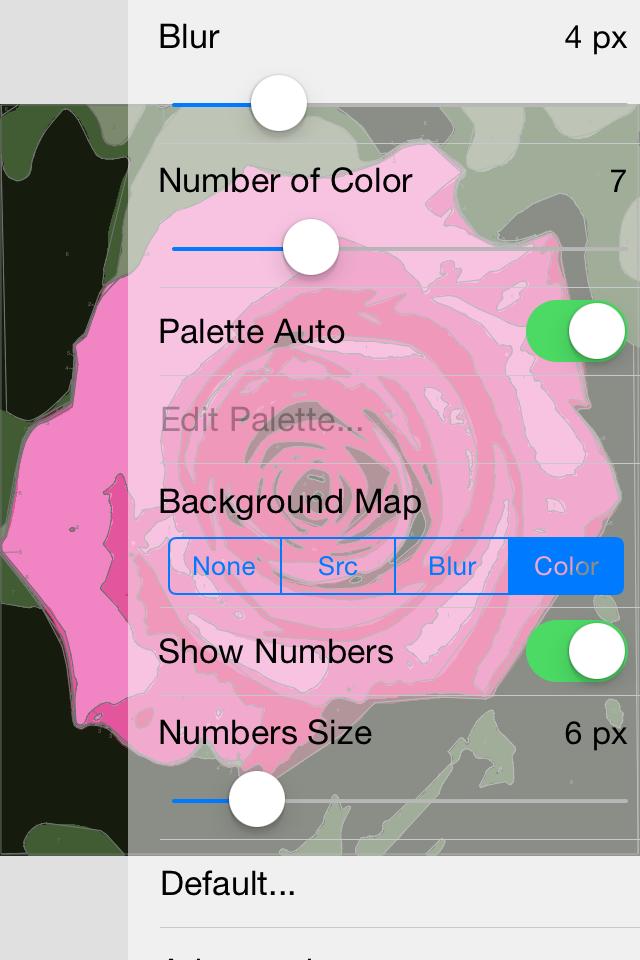
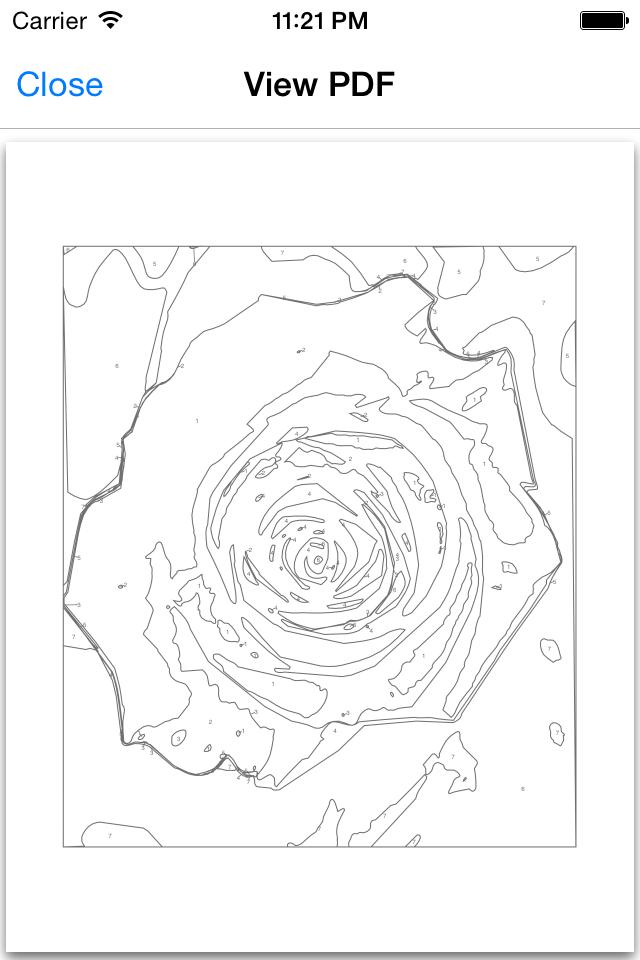
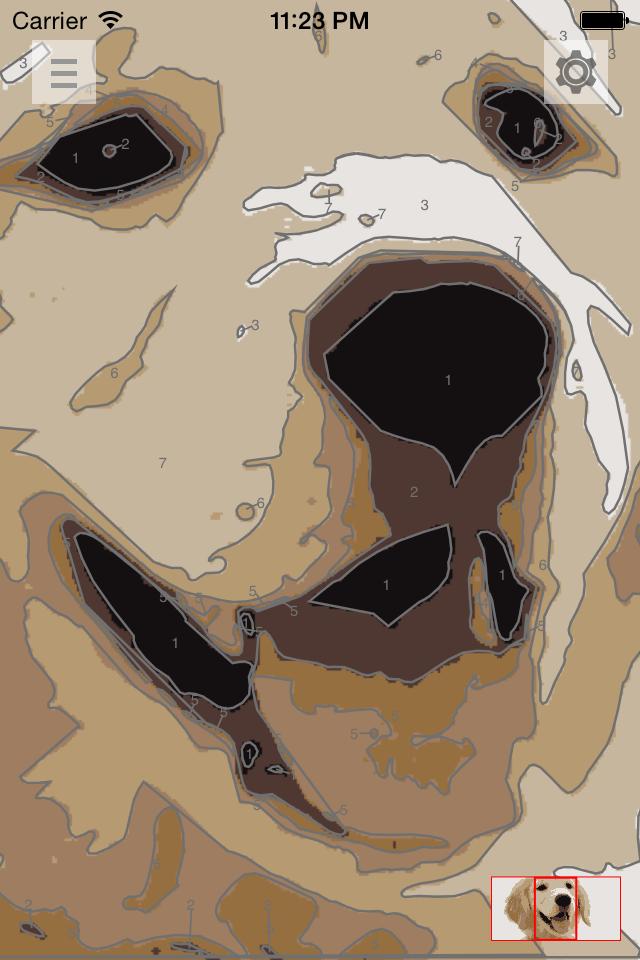
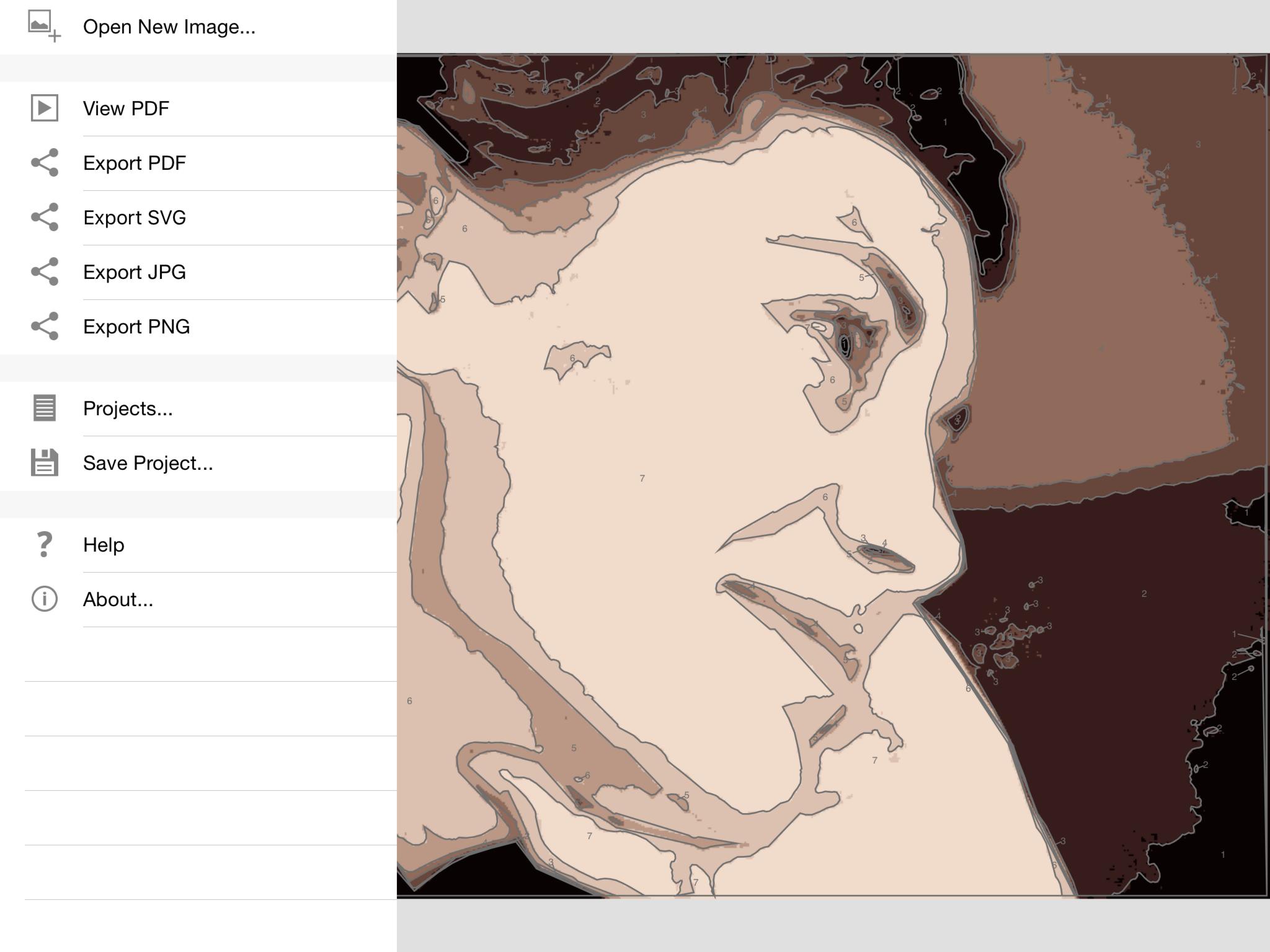

LICENSES
Copyright (c) Regis COSNIER, all rights reserved.
The screenshots are a derivative of:
- "Rose laser" by T.Kiya, used under CC BY-SA 2.0
- "Puppy" by DM.Sumon, used under CC BY 2.0
- "Burano island" by A.Onufrienko, used under CC BY 2.0
- "Brandy Alexander" by A.Valli, used under CC BY 2.0

