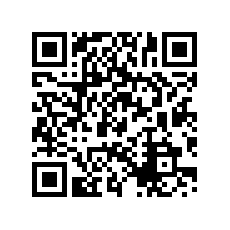Régis Cosnier's pages
regis(dot)cosnier(at)free(dot)fr
regis(dot)cosnier(at)free(dot)fr
Small Planet for iPhone
 français
français
 What planet are you from?
What planet are you from?
Generate a small-planet from where you are and send it as a postcard to your friends!
This application makes a stereographic projection of your location on the map where Street View is available.
QUICK START
REQUIREMENTS
- iPhone (3GS or later), iPod Touch (3rd generation and later) or iPad
- Internet connection (Wifi or 3G)
- GPS recommended
SCREENSHOTS
 français
françaisGenerate a small-planet from where you are and send it as a postcard to your friends!
This application makes a stereographic projection of your location on the map where Street View is available.
It is also possible to project one photograph coming from the camera roll.
Slide your finger on the screen, and then you can continuously move from a bird's eye view in the sky (mini-planet) to an insect view at ground level!
QUICK START
1) Select the origine of the planet:
a) Either select a place on the map (you can zoom with two fingers).
Then, click on the map where the roads are blues, or drag and drop the orange humanoid on the map.
Push the "Planet" button to generate the planet.
b) Or click on the button Camera to load an existing photo from the gallery (360° panorama or world map give the best result).
2) Adjust the planet like you want with one finger or zoom with two.
3) Push the "Action" button to save the result on Facebook, Twitter, Thumblr, an email or in the photo album.
4) Add a bookmark by pushing the "+" button to get it back later.
REQUIREMENTS
- iPhone (3GS or later), iPod Touch (3rd generation and later) or iPad
- Internet connection (Wifi or 3G)
- GPS recommended
SCREENSHOTS
iPhone

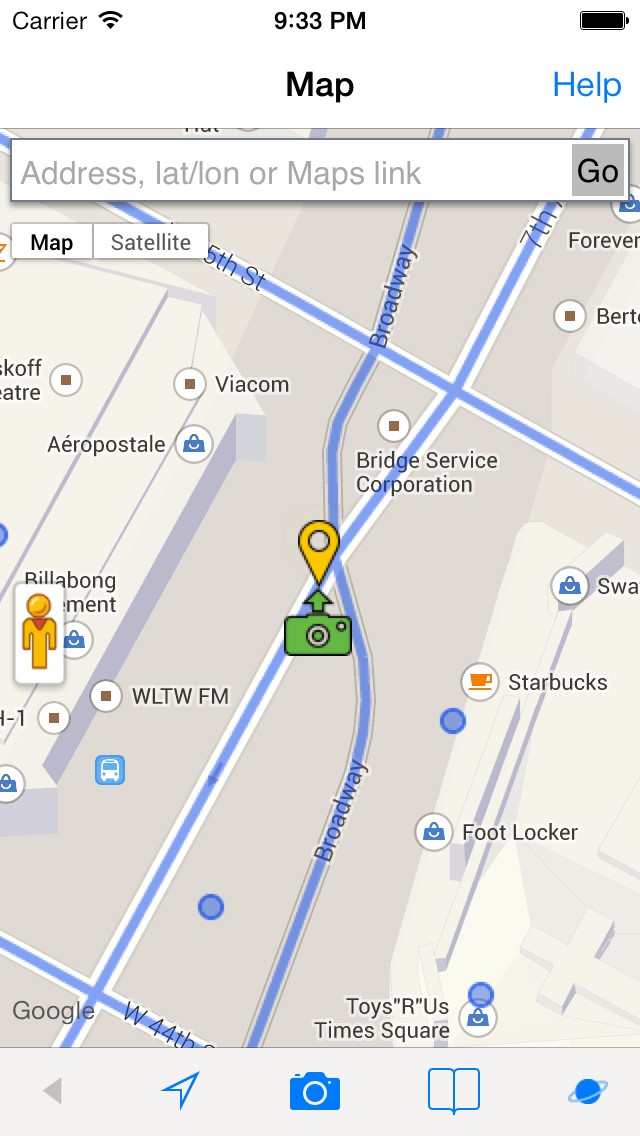

iPad

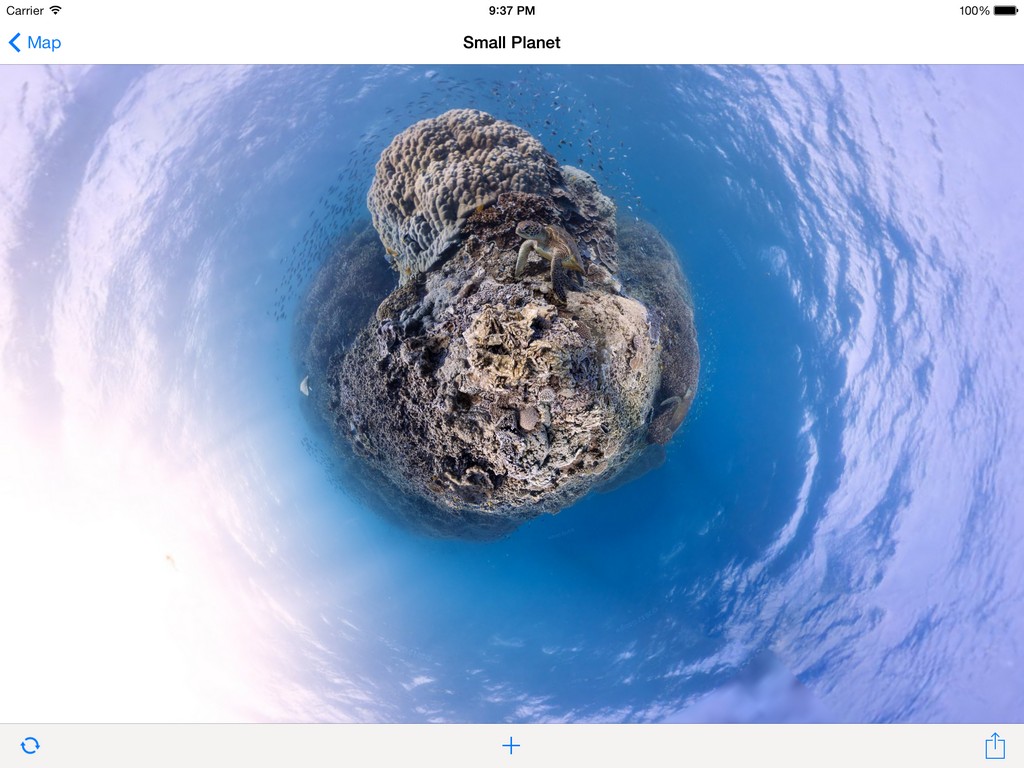
CHANGES

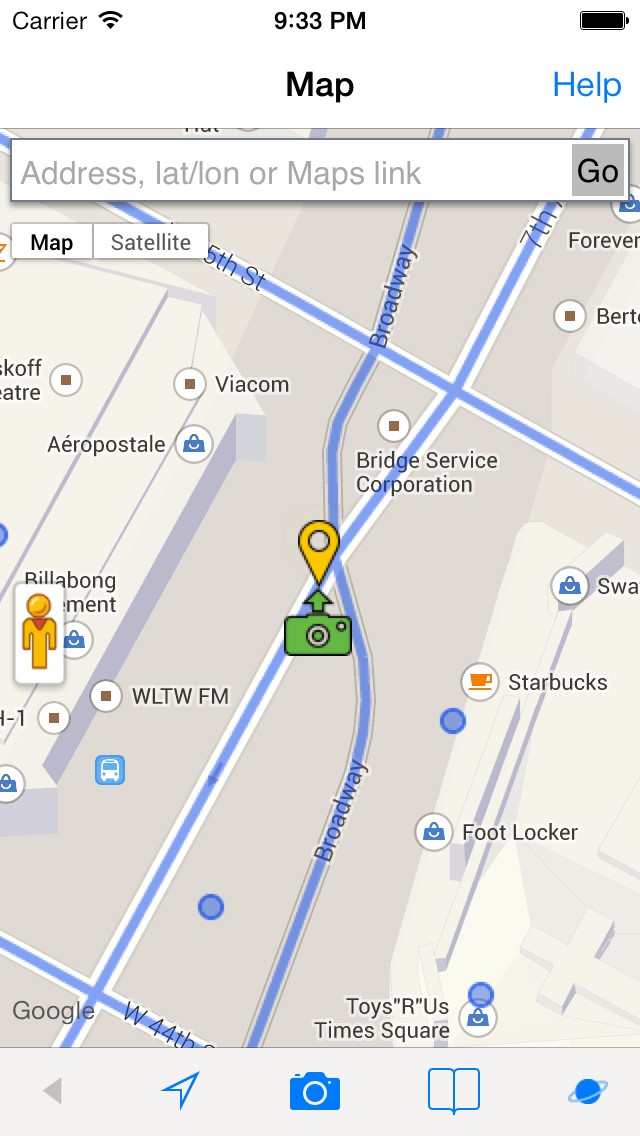

iPad

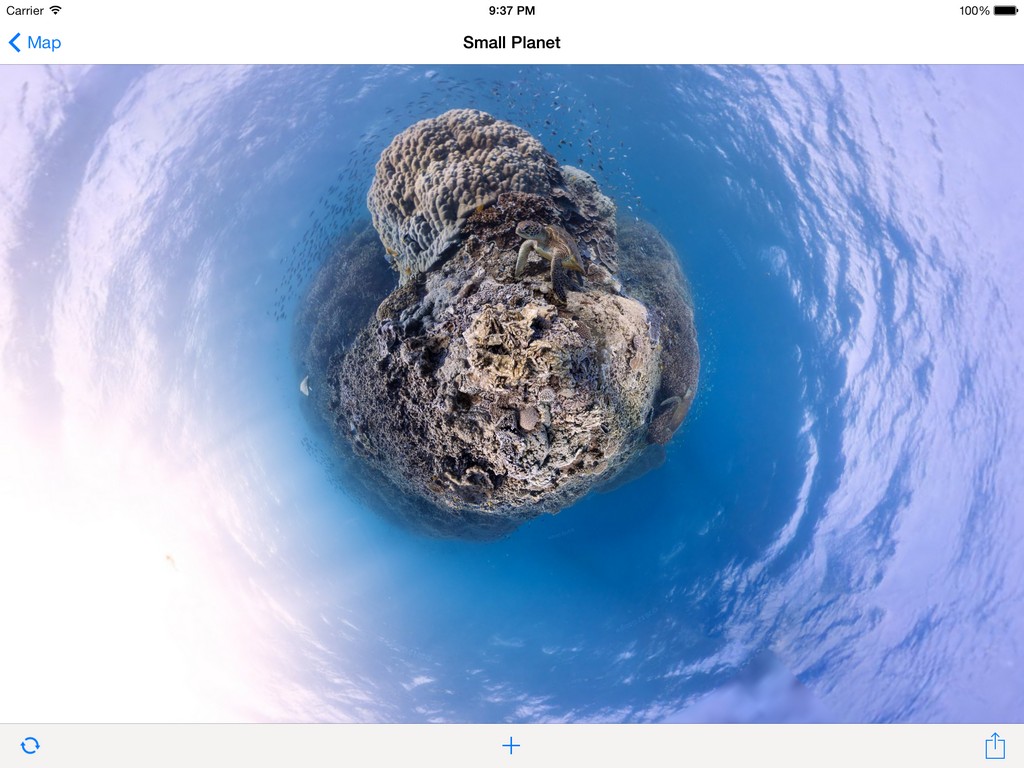
CHANGES
Version 3.5 (2014-02-22)
- Add iOS 7 interface. Change the colors to the default to be compatible with iOS 6.
- Fix the Street View blue overlay.
- Fix the offroad black small planets (in a building for instance).
Version 3.2 (2013-10-14)
- Choose an image from the photo albums instead of the camera roll only.
Version 3.1 (2013-05-01)
- Use the new share screen of the iOS 6.0.
- Preload low quality image before downloading higher resolution images.
- Fix some bugs.
Version 3.0 (2013-04-14)
- Use a panorama image from the gallery to generate a small planet.
- The map is now clickable.
- Display the road in blue where Street View is available.
- Increase the output image resolution with a maximum of 2048px on modern devices.
- Do not crop the image to a square, but keep the visible screen ratio.
- Better detection of Maps loading status.
- Simplify the tuning of the planet with only one view.
- Remove the panorama view.
- Fix an issue which prevent the access to the toolbar on the french iPhone 5.
- Fix some bugs.
Version 2.5 (2012-10-27)
- Add the compatibility with the iPhone 5.
- Add search field on the map (It can be any location name, gps coordinates, or even a google maps link).
- Upgrade the image exportation toward Facebook, Twitter, Instagram, Flickr, etc...
- Change the location (GPS) icon with a more modern arrow icon.
- Improve the planet preview quality on retina screen.
Version 2.2 (2011-08-20)
- Add a bookmark manager.
- Add french translation.
Version 2.1 (2011-04-20)
- Backup and restore the map location in case of memory warning.
- Target iOS 4.1 instead of 4.2
Version 2.0 (2011-04-06)
- Added a menu to save on Facebook, Twitter, Thumblr, email or photo album.
- Improve memory management.
Version 1.1 (2011-02-14)
- Fixed memory issue.
- Added a waiting alert while saving the image.
- Changed some GUI stuffs.
Version 1.0 (2011-02-10)
- First public version available on app store.